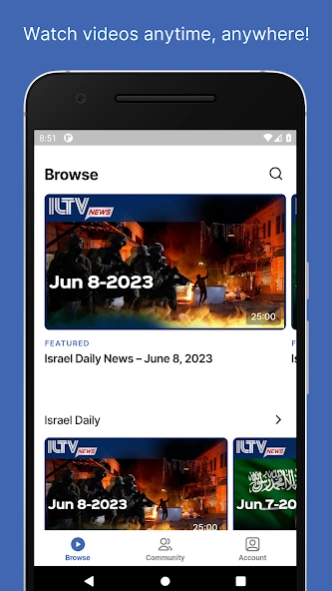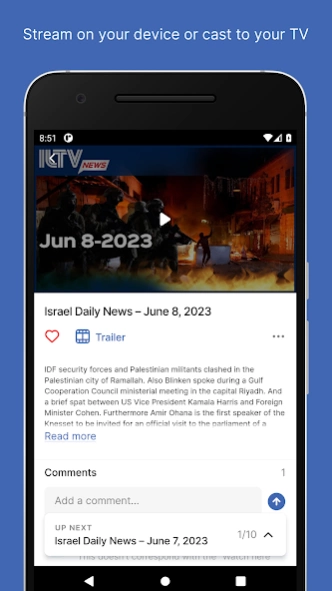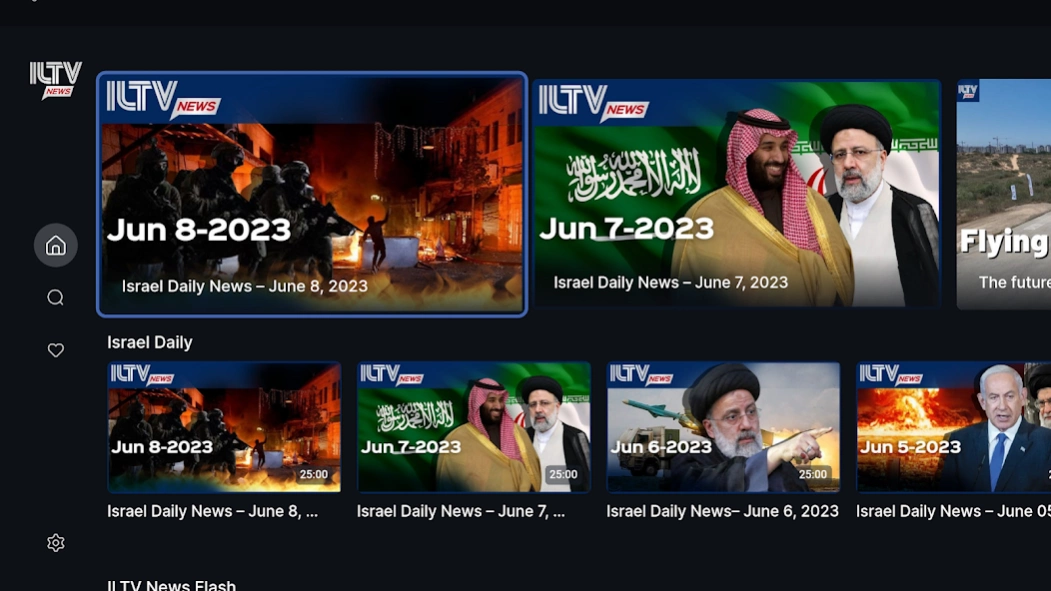ILTV News
Continue to app
Free Version
Publisher Description
ILTV News - ILTV News delivers daily News, programing & LIVE events from the state of Israel
ILTV News delivers Israel news, daily programming and LIVE events from the heart of the state of Israel.
Experience Israel and stay informed on what's going on in the Middle East and the Jewish world with ILTV News.
- Daily breaking news and in-depth analysis
- 24/7 Live streaming of the holiest sites
- Travel & lifestyle weekly programming
- Jewish learning
- Educational content (Learning Hebrew, Krav Maga, etc)
- Kosher cooking recipe videos
In today’s media, biased reporting and anti-Israel agendas are prevalent, as the State of Israel is under relentless attack. ILTV's mission is to combat the negative misrepresentation and delegitimization of the state of Israel by offering what no other news source provides - the truth from the Holy Land.
Subscribe now to ILTV News and become part of our growing community of Israel's supporters.
With new content every day!
--
https://iltv.tv/pages/terms-conditions-iltv-news
https://iltv.tv/pages/privacy-policy-iltv-news
--
**Disclaimer: Some content may be displayed in its original aspect ratio.
About ILTV News
ILTV News is a free app for Android published in the Newsgroup Clients list of apps, part of Communications.
The company that develops ILTV News is ILTV Everything Israel LTD. The latest version released by its developer is 1.0.
To install ILTV News on your Android device, just click the green Continue To App button above to start the installation process. The app is listed on our website since 2023-06-23 and was downloaded 2 times. We have already checked if the download link is safe, however for your own protection we recommend that you scan the downloaded app with your antivirus. Your antivirus may detect the ILTV News as malware as malware if the download link to ott.iltv is broken.
How to install ILTV News on your Android device:
- Click on the Continue To App button on our website. This will redirect you to Google Play.
- Once the ILTV News is shown in the Google Play listing of your Android device, you can start its download and installation. Tap on the Install button located below the search bar and to the right of the app icon.
- A pop-up window with the permissions required by ILTV News will be shown. Click on Accept to continue the process.
- ILTV News will be downloaded onto your device, displaying a progress. Once the download completes, the installation will start and you'll get a notification after the installation is finished.